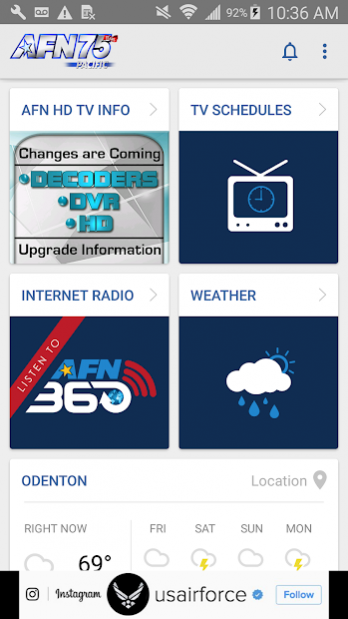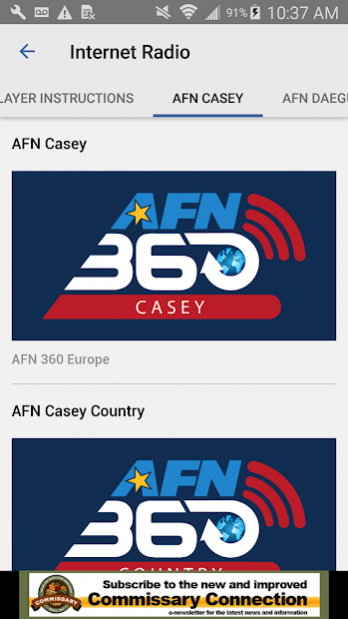AFN Pacific 4.35.4.5
Free Version
Publisher Description
Get all of your info...on the go! The AFN Pacific Mobile App takes the best features from www.afnpacific.net and rolls them into a mobile experience that is a must for your iPhone, iPod touch or iPad. It makes access to your information easy. Instantly get the latest news, weather, exchange rates, gas prices, AFN TV schedules and more wherever you are. The AFN Pacific Mobile App keeps you "in-the-know" while you're "on-the-go." AFN Pacific provides radio, television and Web-based news, entertainment and command information to service members, families and government civilian employees stationed in Japan, Korea, and other areas within its area of responsibility.
AFN Pacific Mobile includes:
-Current news relevant to the AFN Pacific audience
-Exchange Rates
-Gas Prices
-AFN TV Schedules
-Audio from AFN radio stations and services
Features
-Multi-connection audio and video support for cellular and WiFi data networks
-Intuitive, patent-pending navigation
-Easy news sharing by e-mail, text message and post to Twitter/Facebook
-Listen to audio in the background while performing other tasks on your device
About AFN Pacific
AFN Pacific is a free app for Android published in the Newsgroup Clients list of apps, part of Communications.
The company that develops AFN Pacific is American Forces Radio and Television Service. The latest version released by its developer is 4.35.4.5.
To install AFN Pacific on your Android device, just click the green Continue To App button above to start the installation process. The app is listed on our website since 2021-06-23 and was downloaded 3 times. We have already checked if the download link is safe, however for your own protection we recommend that you scan the downloaded app with your antivirus. Your antivirus may detect the AFN Pacific as malware as malware if the download link to com.doapps.android.mln.MLN_6b1c732a03fd6e57d1d839cb62982e73 is broken.
How to install AFN Pacific on your Android device:
- Click on the Continue To App button on our website. This will redirect you to Google Play.
- Once the AFN Pacific is shown in the Google Play listing of your Android device, you can start its download and installation. Tap on the Install button located below the search bar and to the right of the app icon.
- A pop-up window with the permissions required by AFN Pacific will be shown. Click on Accept to continue the process.
- AFN Pacific will be downloaded onto your device, displaying a progress. Once the download completes, the installation will start and you'll get a notification after the installation is finished.